Island Password Manager: Easy for users. Safe for enterprises. Simple for everyone.
Protecting your identity requires a smart approach to how you use passwords. It’s important not to re-use the same password across different accounts or services. This prevents a security incident from one service jeopardizing your other accounts. But memorizing dozens — or hundreds — of credentials is a daunting task. That’s why Island introduced the Island Password Manager. It’s built-in to the Enterprise Browser and offers robust security with convenient ease of use.
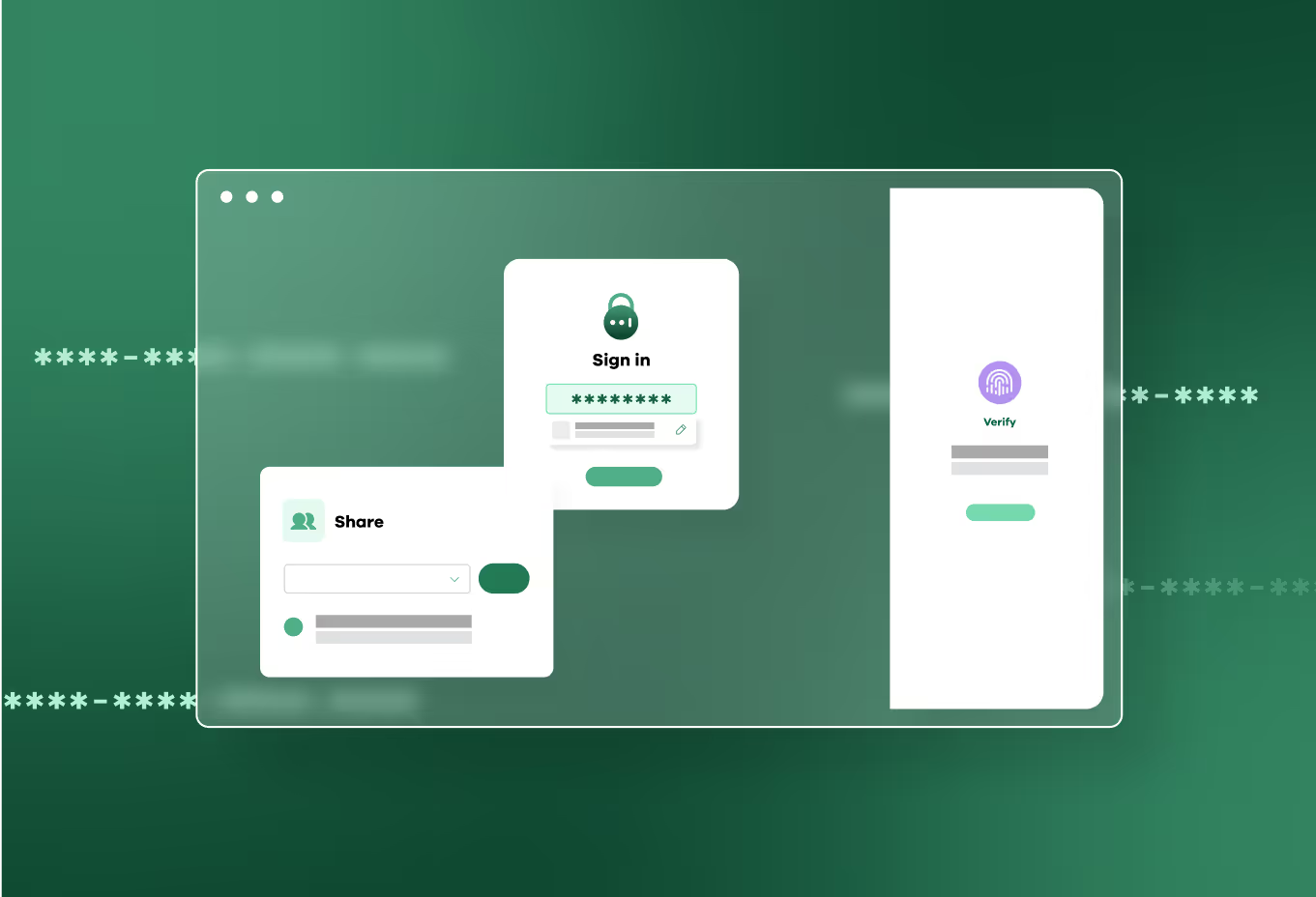
What is the Island Password Manager?
The Island Password Manager makes it easy to create, store, and retrieve credentials for any application or website, directly in the browser. It’s built with strong enterprise security, so you (and your company) can be confident that your passwords can’t be accessed by anyone else. And since it’s built-in to the browser, you don’t need to install anything, set up an account or log in to use it. It is simply there for you. It simply works.
With the Island Password Manager, it’s easy to automatically generate random, strong, unique passwords and retrieve them when it’s time to login. If you’ve used another password manager in the past, or saved passwords in another browser, you can easily import your existing passwords.
How does it work?
When you’re on a signup page that asks you to create a password, the Island Password Manager automatically suggests a strong, randomly generated password. Then, next time you go to login, it will automatically fill in your username and password for you.
Your passwords are encrypted and securely stored within the Island browser. You can view and organize saved passwords by clicking the green lock icon in the toolbar. Within your password vault, you can organize items into folders, create new passwords, edit existing ones, add multi-factor authentication with TOTP (see below), securely share items with colleagues, and more.
Island Password Manager key features:
Password Generation
Creating strong passwords is easy with the Island Password Manager. It will automatically suggest strong, random passwords that meet high security standards, ensuring your accounts are fully protected. This helps you avoid the most common password vulnerabilities: password re-use across sites, and easy-to-guess passwords.

Password Autofill
Once passwords are stored in the Island Password Manager, logins become effortless. Island detects the login form and automatically fills in your username and password. This saves time and eliminates the possibility of mistyping a password. Because it’s integrated within Island, your passwords are only available to you and they’re secured by your enterprise authentication.

Password Sharing
For situations where you need to collaborate with colleagues and share an account, the Island Password Manager offers secure password sharing. From within your password vault, you can collaborate with team members and share passwords in various permissions such as viewer, editor, or protected sharing. Once shared, items are automatically added to your team members password vault where they can be used to login.

MFA with TOTP (Time-based One-Time Password)
Many accounts now offer enhanced security by using multiple factor authentication (MFA), with time-based one-time password (TOTP) a common approach. Rather than using a dedicated authenticator app, you can add a TOTP token to your password vault. This simplifies the login process and strengthens your accounts against unauthorized access.

The Island Password Manager seamlessly integrates into your daily workflow with the Island browser. It makes password management intuitive and protects your digital identity and assets.
.svg)
.svg)
