The modern web is designed to harvest every piece of data about you, your interests, your browsing habits, and more. Even without sharing any personal information directly, your internet provider or other parties can use your web traffic to build a frighteningly accurate profile of you as an individual. This data can be sold, harvested, or subpoenaed without your knowledge. We think it’s important that you have control over your online privacy and decide when you want to be anonymous. That’s why we built Island Anonymizer to give you important privacy protections along with enhanced security.
What is Island Anonymizer?
Island Anonymizer is built into the Enterprise Browser and provides an easy way to secure and anonymize your web traffic. When you enable Island Anonymizer, your web traffic is routed through Island’s cloud. This is similar to how privacy-oriented VPN services you may be familiar with. Island simplifies the process by integrating the anonymizer within the Enterprise Browser, so there’s nothing extra to install or configure.
You choose the region where you want your network traffic to exit the Island Cloud. To any website or service you connect to, you are in that region. Your actual location is kept completely private. This doesn’t change your web browsing experience, but makes it much more difficult to track your web activity.
How does it work?
To activate Island Anonymizer, click the flag icon in the browser omnibox and choose your desired region. The location you choose is where your internet traffic will exit from the Island Cloud — to a website, it will appear that you are in that region. Then press Connect to establish your anonymizer connection.
When you make a connection through Island Anonymizer, your browser creates a secure tunnel to the Island Cloud region you selected. The secure tunnel protects your browser traffic from any local interception, giving you an additional layer of security when using a public wi-fi network. As you use your browser with Island Anonymizer, any websites or other hosts you connect to will see your request source as the Island Cloud region you selected.
As you navigate to different web pages, you may find the flag icon is grayed out. This indicates that Island Anonymizer is disconnected or unavailable. This could be because you exceeded your quota or your organization’s IT policies disabled anonymizer for the page you’re on. You can see more information by clicking the icon.

Enhanced Security
Beyond the privacy benefits, Island Anonymizer also helps keep your data secure. Similar to a VPN, Island Anonymizer encrypts the web traffic between your browser and the Island cloud. This is important any time you’re using a public wi-fi network, such as in an airport or hotel. These networks are susceptible to an attack where a hacker can intercept your network traffic and potentially access your private information. With Island Anonymizer, you can be confident that your web traffic remains secure and private.
Localization
Using Island Anonymizer offers a convenient way to change your location. Websites use network locations to provide localized consent, so you can see websites as they appear in the region you choose. This is useful for research, marketing analysis, online retail, and more.
Island Anonymizer is now available and it’s built into the Island Enterprise Browser. Now you can protect your privacy, enhance your security, and choose your location all within Island.
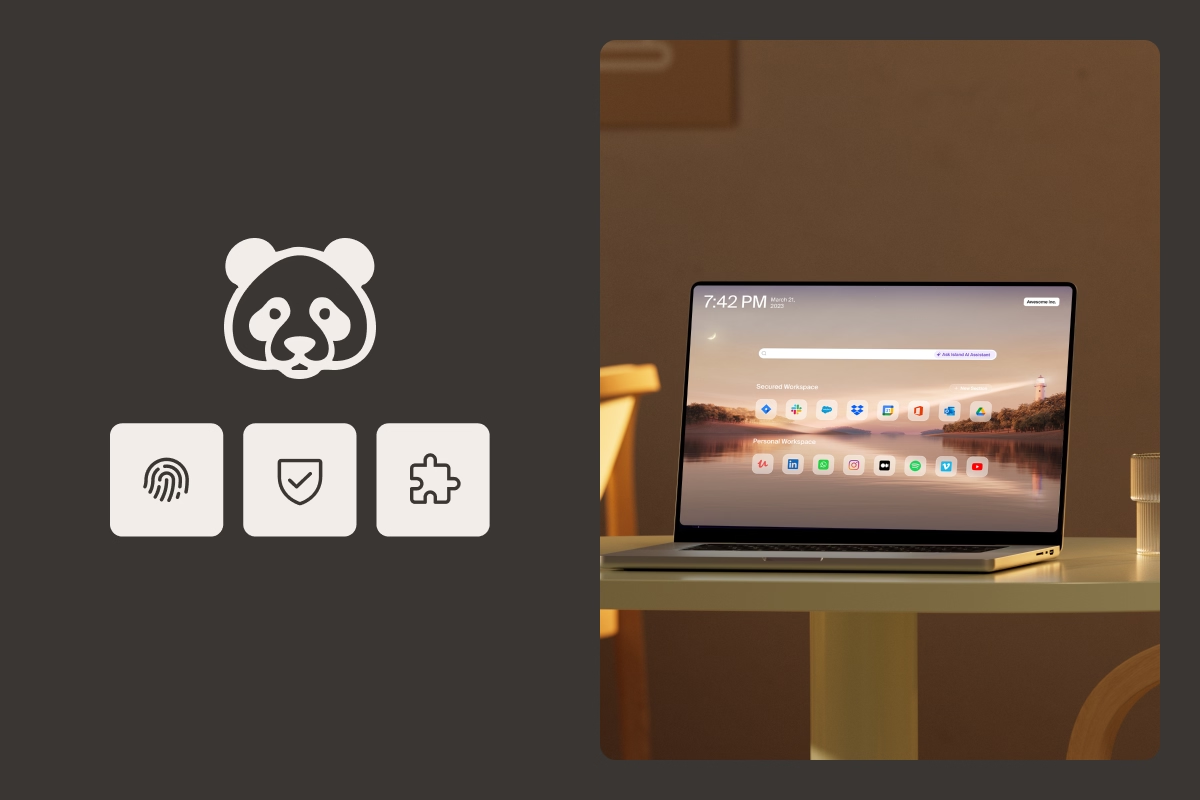
.svg)
.svg)
