Why Frost & Sullivan Thinks an Enterprise Browser is Critical

When was the last time you thought about your web browser?
The truth is that today's browsers are so powerful, refined and simple-to-use that we essentially take them for granted. Most people use the browser for personal/consumer use and the same exact thing to access their work environment.
A new report from leading analyst firm Frost & Sullivan highlights the challenges of using a consumer browser for business and points out the features and functions a true enterprise browser must offer. You can download it here.
I think the report sums it up best with this statement:
“An enterprise browser with a different approach, which delivers functions with the enterprise in mind, is needed. With the proper control, the browser is able to solve serious problems more easily. Its position is a very unique intersection of users, critical web applications, the underlying data, and the threat landscape.”
Here’s a quick summary of the report.
Consumer-Grade Technology Can't Provide Enterprise-Grade Security
Consumer-centric design hasn't stopped web browsers from playing a critical role in the business technology ecosystem. Yet it has created a very significant (and often underappreciated) problem: Conventional browsers don't have the visibility, control and manageability required for corporate SaaS and web-based applications.
In other words, reliance on conventional browsers means the assumption of significant and sustained cyber-risk.
Fortunately, there is good news: A new category of browser now exists -- one that pairs the speed and flexibility of a consumer browser with the security of an enterprise-grade product.
Meet the Enterprise Browser.
Why CISOs Need a New Browser Approach
Today, the browser has become the new office. Employees spend much of their workday accessing data and applications through browsers. This greatly accelerated during the COVID-19 pandemic, which sparked an explosion of telecommuting activity.
Massive adoption of work-from-home and bring-your-own-device scenarios, however, means that IT departments now have even less visibility into user behavior and how people and data are interacting.
For CISOs, the security concerns that come with vastly expanded work-from-home opportunities simply add another layer of stress and pressure.
Other key issues include:
- Addressing growing complexity (which is often exacerbated by deployed security solutions)
- Dealing with a shortage of skilled staff
- Navigating evolving regulations, privacy and compliance mandates
That's a tall order. Fortunately, it's now possible, for the first time, to address these challenges at the browser level.
A New Breed of Browser
A browser rests at the intersection of organizational users, critical applications and underlying data. They are deeply embedded in almost all organizational activity.
Yet enterprises have not been able to exert flexible control over what happens when employees use these browsers. Consumer-grade browsers simply do not offer tools to implement security policies. As a result, they leak data. They are vulnerable to screen grabs or printouts, downloads, copying and pasting into personal apps or even smartphone snaps.
Enterprises understand this and have historically attempted to mitigate these risks with multiple security and management tools. Plus, they are forced to do things like banning the use of personal email accounts or other applications. Yet these measures are not truly effective, and they alienate employees.
Enter the Enterprise Browser -- an innovative new product category.
An Enterprise Browser mitigates cyber-risk by assessing the posture of the device on which it is installed. It then dictates the appropriate policy depending on the device type of the logged-in user. This means organizations can manage access regardless of device, user or location.
In essence, an Enterprise Browser gives CISOs infinite control over how users and information interact.
Fine-grained controls aren't the only benefit offered by an enterprise browser. They can also audit user behavior, giving enterprises visibility if unauthorized screen grabs or data copying occurs. This level of visibility into browser-level user and data interaction has never existed before. And what’s more, is that organizations can enforce the use of an Enterprise Browser for certain applications, while allowing standard consumer browsing for personal use or access to non-risky applications or destinations. And for the final kicker, since it is based on the open source Chromium browser, the basis of the majority of browsers in use today, the Enterprise Browser delivers the same experience to users, lowering resistance to adoption significantly.
Bottom Line
Conventional browsers are powerfully elegant pieces of software. Yet they are poorly suited for the integral role they are being asked to play within the business technology ecosystem.
Introducing enterprise-grade security at the browser level with an Enterprise Browser is one of the most impactful things CISOs can do today to simplify their entire security architecture and mitigate some of the most urgent cyber-risks they face.
Get the Frost & Sullivan report by clicking here.
.svg)




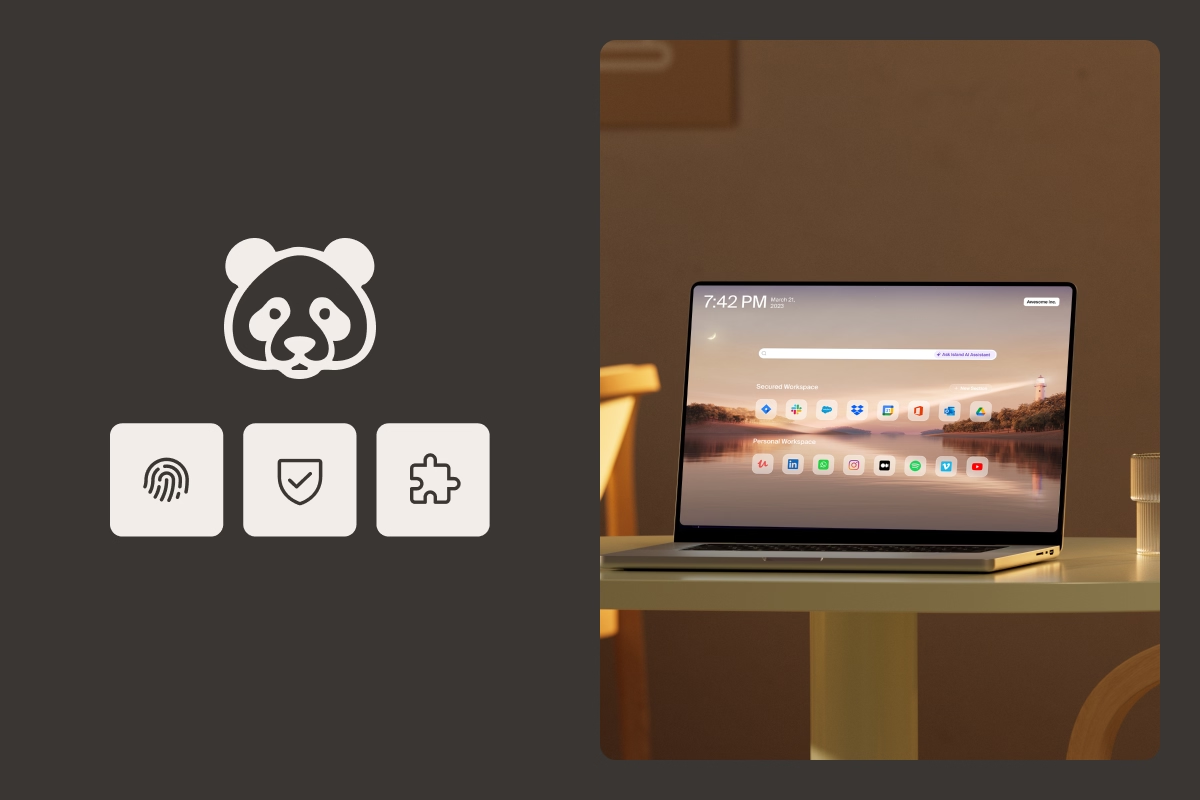
.svg)
.svg)
