Secure Browser vs. Enterprise Browser: What’s the Difference?

Navigating the Browser Landscape
Most web browsers are targeted at the average consumer, whose needs revolve around activities such as reading email, browsing the web, online shopping, watching videos, and engaging on social media. As enterprise and productivity software evolved and more work was performed in the browser, the same consumer-grade browsers were used in the workplace. IT teams bolted on layers of security and administrative tools to accommodate the use of consumer-grade browsers in an enterprise context.
Today, the browser is the starting point for most enterprise application usage. This shift in work patterns gave birth to a new type of browser — one focused on the needs of the workplace.
This innovation in workplace browsers arrived in two phases:
Secure browsers came along many years ago with a philosophy that the browser was apt to perform dangerous actions, and thus must be protected from exploitation. This gave rise to such technologies as remote browser isolation (RBI) or browsers delivered with a virtualization wrapper. This was an attempt to solve perceived security concerns over consumer-grade browser usage in the corporate environment. While security is essential for enterprise applications, in practice these secure browsers have a terrible impact on the end-user experience. They force users into experiences which compromise the way they are used to working. The concept of virtualized browsers disappeared because their usage wasn’t palatable, and even today’s RBI is relegated to corner case scenarios for less than 1% of traffic. It's no surprise that such secure browser approaches failed to gain widespread adoption.
Enterprise browsers are more ambitious in their approach in uncorking the potential of the browser to transform it into a true application delivery platform. They incorporate enterprise-grade security, business workflow integrations and end-user productivity requirements into the natural user workflow. They can do such things as:
- Transform user onboarding to simplify contractor usage, mergers/acquisitions, call center needs, and many other traditionally complex use cases.
- Simplify access to internal applications without the need for VPN or other complex network tooling.
- Empower users with resources to make their jobs easier such as secure integrated password managers and resources to automate mundane tasks.
- Open up the usage of applications such as personal email, generative AI, etc without the risk of corporate data “spilling” into unwanted places.
This approach delivers widespread value to CIOs, CISOs, and the business leaders they work with. At the same time, end users benefit from productivity enhancements and streamlined access, so there’s no trade-off required.
The browser is where most work gets done today, and a corresponding shift has to occur in the very place the user spends most of their work day. It is time to treat the browser as an enterprise application, and to expect it to meet the demands of the enterprise use case.
Enterprise and Secure Browsers Share Some Basic Similarities
At their core, both secure browsers and enterprise browsers come with out-of-the-box security and privacy functionalities. However, the approach to security and enterprise capabilities expected of each and how these requirements are manifested differ significantly. Secure browsers include features geared toward protecting against external threats like malware or session hijacking. Enterprise browsers build upon this external security focus while adding advanced access controls and data protection to safeguard applications, data, and users against both external and internal risks.
The differences become more apparent when we examine the philosophy that underpins their designs. While secure browsers took a few steps towards strengthening security in the browser, they did so to the exclusion of other requirements. Enterprise browsers embrace a secure-by-design philosophy to meet these needs by adopting a more comprehensive view of what the browser can and should do to meet the demands of businesses.
Enterprise Browsers Are Designed for Businesses
Enterprise browsers are designed for organizational use within businesses and institutions. They serve as the foundation for many critical workflows, so they require features and functions that go beyond the antiquated secure browser approaches — and far beyond that of a consumer browser. These include centralized provisioning and delivery of applications and access, sophisticated security and compliance features, productivity enhancements, business workflow integrations and automations, and an elevated user experience.
Enterprise Features
Access controls and data security are key capabilities for an enterprise browser, and illustrate how the solution offers more than a secure browser. When an enterprise browser is integrated with the organization’s identity management system, it becomes the workspace for enterprise application access. Leading enterprise browsers can go beyond web applications with SSH, RDP, or virtualized application workflows. Data protections are streamlined with consistent policies applied across all workflows with an enterprise browser.
Another key feature of enterprise browsers is their ability to seamlessly deliver SaaS or internal applications, while protecting at the “last mile.” The last mile is the actual presentation layer of the application which gives an exceptionally unique physical position of control unlike any other technology on the market. It allows organizations to protect data literally before it hits the glass of the screen, unlocking a series of very unique controls. For example, it could empower the redaction of data for certain audiences under specific contextual situations (such as device, geolocation, network, application, etc.). However, for different audiences it could empower unredacted data after forcing a “step-up” authentication process. This is all made possible at the last mile without even touching the underlying application. And with browser enforcement mechanisms, users can only access key applications through their organization's preferred enterprise browser, ensuring such policies are always enforced.
Enterprise browsers also prioritize user experience in the context of the workplace. They incorporate password managers, workflow automation, and support single sign-on with modern MFA through identity providers such as Okta, allowing users to securely access all their applications quickly with zero friction.
Key Differences: Secure Browsers vs. Enterprise Browsers
Consider two essential areas of difference between a secure browser and the more advanced enterprise browser: security dexterity and user experience.
Security Dexterity
Secure browsers often take a “blunt instrument” approach to security and data protections, which can disrupt work and drive up complexity. For example, a secure browser that blocks all copy & paste functions will succeed at stopping data leakage but fail the usability test.
Enterprise browsers provide security features that are tailored to business needs, as well as strict control over privacy settings and data management. They build data protections into the browser itself, enabling organizations to build policies to govern all data movement in and out of the browser. With context-based policies to govern the ability to download or upload data, take screenshots, print, and copy and paste content within the browser, enterprise browsers help prevent data loss without disrupting user workflows.
To secure and simplify access, enterprise browsers integrate with enterprise identity and access management systems that support multi-factor authentication (MFA) and single sign-on (SSO). They also enable organizations to monitor and analyze security incidents and maintain regulatory compliance while preserving user privacy by providing features that allow context-aware logging and auditing of browser activity. The browsers feed signals into endpoint security and SIEM solutions through integrations to extend their utility.
User Experience
Secure browsers are designed and built to satisfy cybersecurity requirements. Few cybersecurity tools can promise improvements to the user experience, and secure browsers are no different. In fact, these approaches seriously degrade the user experience. For some organizations, this tradeoff is acceptable.
Enterprise browsers start with a secure-by-design foundation and introduce user experience enhancements that boost productivity. This may start with a browser home screen that offers all the applications required, automatically tailored to the specific user, their role, and their location. Policies are personalized to the organization, offering contextual feedback and education for the user. A great enterprise browser offers built-in productivity tools such as a password manager, AI assistant, and clipboard manager to streamline common workflows. All of this translates into an optimized workspace for each user that offers security protections and productivity benefits.
Island, the Enterprise Browser: Security and Productivity by Design
Island created the concept of the enterprise browser. It incorporates all the features described above and includes additional security, user experience, and productivity features to differentiate it further from secure browsers and consumer-grade browsers.
Baked into the core of the Island browser is the concept of zero-trust security, which focuses on user identity, device posture, and least-privilege resource access to reduce risk across numerous categories of cybersecurity threats.
While the Island browser is security and feature-rich, the user experience is where it truly shines. The browser is optimized for speed and responsiveness for enterprise applications. It minimizes unnecessary network requests by blocking ads and trackers, and eliminates the performance delays and disruptions caused by added layers of abstraction between the user and their work as with desktop virtualization and remote browser isolation.
To unleash productivity, Island builds a smart clipboard manager, an AI assistant, a password manager, and a PDF editor into the browser. It also integrates with enterprise cloud storage to streamline downloads and uploads, and provides IT teams with the option of deploying and configuring extensions and productivity tools inside the browser itself. Collectively, these features reduce delays and boost user output.
Learn More About Enterprise Browsers
Discover key capabilities, compare alternatives, explore use cases, and read what industry experts are saying about enterprise browsers.
→ Get the Enterprise Browser Buyers Guide
.svg)



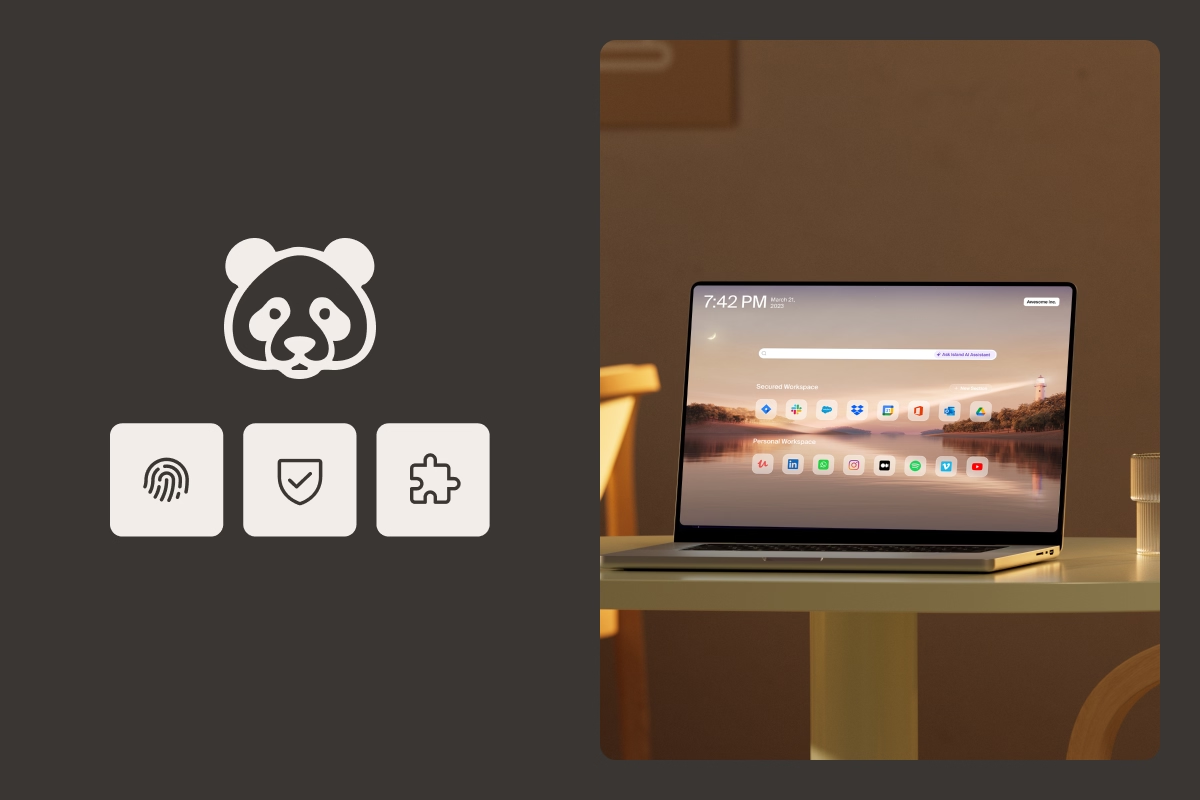
.svg)
.svg)
