Implementing SOC2 Requirements with an Enterprise Browser
Discover how to achieve SOC2 compliance efficiently with an enterprise browser. This guide explains how Island’s enterprise browser supports compliance efforts.

This post explores how implementing SOC2 requirements through an enterprise browser can streamline the compliance process. We’ll look at different ways that enterprise browsers meet SOC2 standard for security, risk assessment, and control activities.
By offering robust access controls, detailed monitoring, and data protection features, enterprise browsers not only meet SOC2 compliance standards but also build trust with users.
What is SOC2?
SOC2 is a compliance standard developed by the American Institute of CPAs (AICPA) for technology service or SaaS companies that store customer data in the cloud. It is a voluntary standard that aims to ensure that organizations continue to mitigate the risk of data exposure.
SOC2 outlines a set of principles that aims to ensure the safety and privacy of customers' data, compliance with regulations, and the implementation of risk mitigation processes. SOC2 is not a prescriptive list of controls, tools, or processes, but rather a set of criteria required to maintain robust information security. Each company can adopt the practices and processes relevant to their own objectives and operations.
What are the SOC2 Requirements?
In order to achieve SOC2 compliance (via an attestation report), an organization must undertake a rigorous process of defining and establishing policies, enforcing them, and providing evidence of their implementation. The five key categories of SOC2 are: Security, Availability, Process Integrity, Confidentiality, and Privacy.
What is an enterprise browser?
An enterprise browser is a web browser designed specifically to meet the unique needs of businesses, focusing on security, manageability, and integration with enterprise tools and workflows.
Unlike consumer browsers that are optimized for general web browsing by individuals, enterprise browsers offer features tailored to workplace usage. This includes integration with enterprise identity systems, enhanced security measures, full administration controls, and optimization for enterprise applications.
Use cases include:
- Securing SaaS and web applications
- Implementing bring your own device (BYOD)
- Enabling contractor and third-party access
- Reducing virtual desktop infrastructure (VDI)
- Bringing zero-trust architecture to the endpoint
How Island can help organizations implement their SOC2 requirements
Every company defines the practices and processes relevant to its domain and particular service offerings. Companies using Island, the Enterprise Browser, throughout their organization, can utilize it to meet the relevant SOC2 controls, ensure the procedures defined as part of the SOC2 process are followed, and present the required evidence to support the SOC2 audit stage.
For instance, the Island platform can assist organizations by:
- Defining granular policies that control access to sensitive organizational resources
- Providing full auditing on usage of organizational web applications
- Safeguarding the confidentiality of sensitive information using Island capabilities such as DLP, data masking, screen protection, etc.
- Enforcing IT endpoint controls set by the organization, like disk encryption and an active Endpoint Protection Platform
- Creating a secure workspace organizations can rely on, especially for sensitive applications and data
Enterprise browser use cases for SOC2 compliance
This document outlines specific use cases and demonstrates how Island’s enterprise browser can assist organizations throughout their SOC2 process.
Security controls
Security is the only category that is mandatory as part of the SOC2 process. It comprises a total of nine common criteria.
Control environment (CC1)
While the Control Environment criteria mostly deals with company wide controls such as a defined employee training, code of conduct and a clear organizational hierarchy, Island can assist in meeting parts of this criteria by:
- Prompting employees to read and acknowledge organizational policies such as a code of conduct, security controls and others and audit their response
- Providing an easy way for employees to access their technical training materials from their browser homepage and auditing their online training sessions
Communication and information (CC2)
As part of this criteria, organizations are required to identify key information from internal and external sources that will allow them to meet their objectives. Companies using the Island browser to protect and monitor usage of critical web applications by their employees, gain unparalleled visibility and insight into such application usage and can derive key metrics from them. Such metrics can include usage patterns and tracking of key operations in applications like Salesforce and other CRM tools, as well as the use of Point-of-Sale apps.
Risk assessment (CC3)
The CC3 controls are mainly focused on either Financial or Technological risks. A key part of this criteria deals with the organization’s risk assessment process, gaining visibility to potential risks and mitigating them. Using Island can help organizations by:
- Monitoring sensitive applications for appropriate access and use
- Securing confidential information from unauthorized personnel by defining granular access control within specific applications
- Reducing possible exposure of sensitive data by applying last mile controls such as download control, blocking copy and screenshot operations as well as leveraging Island’s DLP capabilities
- Reducing employee exposure to sensitive information by applying data masking
- Collecting detailed activity logs for all actions within sensitive web applications, and making end-users aware that their activities are being monitored
- Reducing the risk of passwords being exposed by using the integrated Island Password Manager, designed with a zero knowledge architecture
Monitoring activities (CC4)
Monitoring Activities Controls are designed to ensure that the company has established proactive and reactive monitors on its systems. To optimize monitoring activities control, it is recommended not to rely on one monitoring system only. Here is how Island can help:
- Real-time device posture monitoring, including having an active Endpoint Protection Platform (EPP), enabling disk encryption, having an up-to-date OS version and browser version
- Activity monitoring on user actions within applications, including screenshots for key actions and a timeline view of all activity
- Providing easy access to monitoring reports through the Island Management Console
- SIEM integration for data consolidation between various monitoring systems
Control activities (CC5)
Control activities are designed to enforce policies related to risk mitigation, relying on the monitoring activities already defined. With most sensitive applications being accessed through the browser, an organization can utilize Island’s granular last mile controls for:
- Blocking or allowing application access based on a policy, taking into account various risk factors such as the application sensitivity, the end-user’s permissions, as well as the network and location the user connects from
- Validating that all company devices meet the baseline configuration it has defined. Configuration requirements typically include having an up-to-date OS version, enabling disk encryption and an active Endpoint Protection Platform (EPP)
- Blocking access or blocking high risk activities from devices that don’t meet the organization’s baseline configuration, to minimize potential risk
- Limiting access to sensitive documents based on their content to reduce risk of exposure
Logical and physical access (CC6)
SOC2 CC6 focuses on controlling logical and physical access to sensitive information by setting guidelines, best practices and enforcement measures to reduce the risk of exposure. Island can help organizations meet this criteria by:
- Maintaining a list of all active endpoint devices that access sensitive systems
- Authenticating the identity of users and enforcing access policies
- Enforcing session timeouts and use of multi-factor authentication for protecting access to sensitive applications
- Securing applications with Island Private Access (zero trust network access) for limiting and controlling access
- Enforce the use of strong encryption when accessing any sensitive applications
- Protecting system credentials by enforcing the use of the Island Password Manager and preventing passwords from being stored anywhere else
- Protecting access from mobile devices using Island’s mobile browsers
System operations (CC7)
The System Operations criteria ensures that appropriate measures are in place to detect vulnerabilities and anomalies in infrastructure and software systems. This is generally out-of-scope for Island, as the Enterprise Browser is an endpoint application. However, Island will collect data that may be valuable in investigating and responding to security incidents (see CC4 above).
Change management (CC8)
This criteria requires organizations to define an ordered change management process using dedicated tools for this purpose. It’s meant to ensure that performing changes to infrastructure, data and other critical components is managed and monitored. Island can assist in meeting parts of this criteria by:
- Tracking and storing change logs that audit sensitive changes, ensuring such changes were performed in accordance with the defined procedures
- Analyzing historic changes following any incident caused by specific changes
- Protecting confidential information accessed during change management procedures (using DLP, download control, data masking etc.)
- Adding additional layers of identity verifications of users (e.g., MFA) before allowing them to perform sensitive actions
- Full auditing of change operations performed through RDP or SSH, using Island’s built in RDP and SSH clients embedded within the browser
Risk mitigation (CC9)
Risk Mitigation controls ensure that companies take appropriate measures to mitigate the risk of business disruption and proactively manage the risks associated with vendors and third-party business partners. Island can assist in meeting parts of these controls by:
- Requiring third-party business partners to use Island when accessing any company applications or sensitive data to provide security controls and activity logging
- Including Island as part of a business continuity planning to enable fast recovery of access if provisioned endpoints are unavailable (e.g., recovering from a natural disaster that impacts company facilities)
Additional controls
While Security is the only mandatory SOC2 category, the standard also defines the following optional categories: Availability, Process Integrity, Confidentiality and Privacy. Island can further assist companies in meeting the criteria for these categories by:
- Automatic identification of confidential information, using integrated DLP scanners for addressing confidentiality risks
- Noticeable indications on sensitive web pages, using watermarks, masking, etc.
- Access controls to block users from gaining access to confidential areas, even if not supported by the application level
- Disposal of PII during offboarding process for addressing employee privacy
Simplifying SOC2 compliance with the Enterprise Browser
Leveraging an enterprise browser like Island transforms SOC2 compliance from a daunting checklist into an opportunity to enhance security, streamline operations, and build trust with customers. By integrating advanced tools for access control, data protection, and activity monitoring, enterprise browsers not only meet the rigorous standards of SOC2 but also position organizations as leaders in safeguarding sensitive information.
The result is more than just compliance — it’s a proactive step toward a future-proof, secure, and efficient enterprise environment. Adopting this approach enables organizations to not only satisfy auditors but also gain a competitive edge in a digital landscape where trust and security are paramount.
.svg)




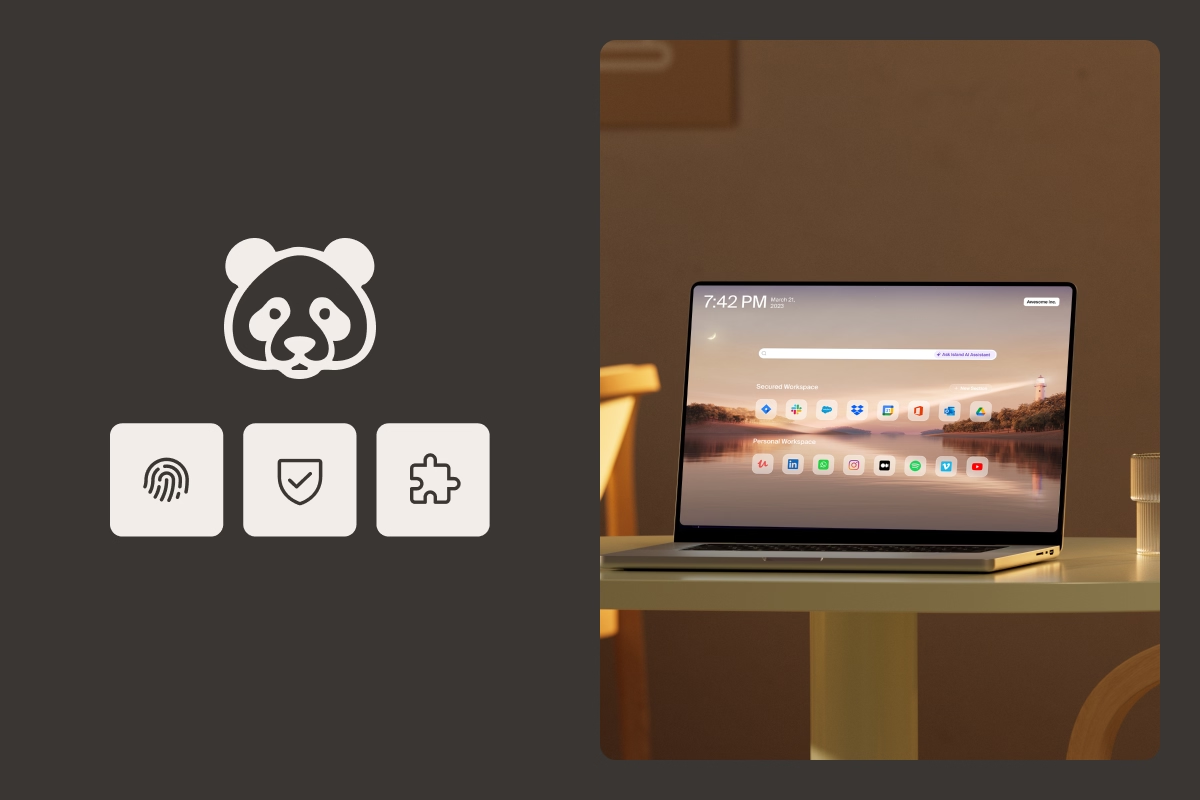
.svg)
.svg)
