VDI vs. DaaS: What’s the difference?
Learn the key differences between VDI and DaaS, including cost, scalability, and management, to determine the best virtual desktop solution for your business.

Organizations are increasingly turning to virtual desktop solutions in response to trends such as remote and hybrid work environments, global collaboration, and a need for scalable IT resources. Desktop as a Service (DaaS) and Virtual Desktop Infrastructure (VDI) are among the most popular virtual desktop solutions, offering unique advantages and catering to different business needs.
In this article, we’ll explore the key differences between DaaS and VDI, their challenges and ideal use cases. Whether you’re a small business seeking a cost-effective solution or a large enterprise with stringent control requirements, by the end of this article, you’ll gain a better understanding of which solution may make more sense for you.
Overview: VDI vs. DaaS
What is VDI?
Virtual Desktop Infrastructure (VDI), is an approach where the virtualized desktop is hosted on centralized servers within an organization’s data center or private cloud. One of the main differences between VDI and DaaS is that VDI requires organizations to manage their hardware, such as servers and storage, themselves. Users access virtual desktops via a network connection from various devices, though the organization’s IT team controls the underlying infrastructure and management.
This approach enables a high degree of customization, control, and integration with existing IT systems, making it ideal for organizations with specific security, compliance, or performance requirements. However, VDI requires a significant upfront investment and ongoing maintenance from internal IT staff.
What is DaaS?
Desktop as a Service, or DaaS, is a computing solution based in the cloud that delivers virtual desktops to end-users via the internet. Rather than relying on local hardware to run and manage desktop environments, DaaS solutions host and maintain infrastructure in cloud data centers. This approach allows users to access their desktops, files, settings, and applications from any device with an internet connection.
DaaS offers several advantages, including scalability, as businesses can easily adjust the number of virtual desktops based on their needs. Cost efficiency is another DaaS advantage, with a pay-as-you-go pricing model that lowers upfront capital expenditure. Another benefit of DaaS is reducing the effort required to manage IT since the DaaS solution handles all infrastructure security, maintenance, and updates.
DaaS is well-suited for organizations with remote or distributed teams. It makes it easy to provide a consistent and secure desktop experience to workers globally.
Key differences between DaaS and VDI
Infrastructure
DaaS is a cloud-based service where virtual desktops are hosted and managed by a third-party provider. All hardware, software, and maintenance are handled externally, allowing businesses to avoid the complexities and costs of on-premises infrastructure.
VDI requires organizations to deploy and manage their own hardware and software within their data centers or private clouds. While this setup offers greater control over the infrastructure, it demands a significant investment in servers, storage, and network resources.
Scalability
DaaS is designed for flexibility and scalability. Organizations that use DaaS can easily adjust the number of virtual desktops, up or down, based on their current needs without dealing with physical hardware constraints. This can be especially useful for companies with variable or seasonal workforce demands.
VDI, on the other hand, requires physical infrastructure adjustments to scale, which can involve additional costs and planning. This makes it less adaptable to rapid changes in demand compared to DaaS.
Cost structure
DaaS typically operates on a subscription-based model, allowing businesses to pay for the virtual desktops they use on a pay-as-you-go basis. This payment model can be more cost-effective for smaller organizations or those with variable needs, as it avoids large upfront investments.
VDI involves high capital expenditures for hardware and licenses and ongoing maintenance, upgrades, and IT staffing costs. While VDI can offer lower long-term costs for large, stable environments, the upfront investment can be substantial, putting it out of reach for most organizations.
Management and maintenance
The DaaS service provider manages all aspects of the virtual desktop environment, including updates, security patches, and infrastructure maintenance. This reduces businesses' IT burden and ensures that systems remain up-to-date and secure.
VDI requires in-house IT teams to handle all management aspects–from hardware maintenance to software updates and security. While this provides greater control, it also demands more organizational resources and expertise.
Security and Compliance
When it comes to security, DaaS service providers are responsible for the security of the infrastructure, including the data centers where virtual desktops are hosted, and are often required to comply with various industry regulations and standards, such as GDPR, HIPAA, or PCI-DSS. When selecting a DaaS solution, organizations must ensure that the DaaS service provider’s compliance options align with the regulatory requirements they must adhere to–including understanding how data is stored, processed, and transmitted and where it meets specific compliance standards.
Most DaaS providers operate with a “shared security responsibility” model, where the provider secures the infrastructure and underlying components, while you are responsible for securing and configuring a number of operational components, such as identity, end- user devices, applications, and deployments.
If an organization chooses VDI, it is responsible for securing the entire infrastructure, including physical hardware, network security, and software updates. The benefit is that it can exercise more control over security policies and configurations, enabling it to personalize its security measures to specific needs. They also have greater control over their compliance readiness since they manage their own infrastructure with VDI.
Performance and customization
While DaaS generally offers reliable performance, it has the potential to experience latency issues and outages due to its reliance on internet connections and shared cloud resources. Customization options in DaaS are limited compared to VDI, as DaaS providers control the underlying infrastructure and may not support the degree of customization that an organization requires.
Since VDI is hosted on dedicated, on-premises hardware that the organization controls, it provides better performance and customization options. Adopters can fine-tune their infrastructure to meet specific application requirements and optimize performance based on their needs.
VDI advantages and disadvantages
VDI advantages
- Control and customization. With VDI, organizations maintain full control over their infrastructure, including hardware, software, and security settings. This control allows for extensive customization to meet specific performance, security, and compliance requirements.
- Performance. VDI operates on on-premises hardware that is dedicated to the task. This can offer better performance and lower latency than cloud-based solutions.
- Data security controls. With VDI, data remains within the organization’s data centers, allowing organizations to maintain greater control over their data security and privacy.
- Compliance. The ability to exercise full control over the supporting infrastructure makes it easier for VDI users to maintain compliance with regulatory requirements.
VDI disadvantages
- High initial costs. One of VDI's main disadvantages is that it requires a large upfront investment in hardware, licenses, and infrastructure setup. This can make VDI an unattractive option for organizations that don’t have a large amount of capital to deploy toward a virtual desktop solution.
- Scalability challenges. With VDI, scaling up or down requires purchasing additional hardware and adjusting licenses. These steps are more complex and costly than cloud solutions and require additional time to implement.
- Management complexity. Since VDI is self-hosted, it needs dedicated IT staff to manage, maintain, and secure the infrastructure. These additional requirements increase the costs even further and introduce an additional layer of complexity. Every security patch needs to be handled manually, and VDI administrators often find themselves spending large amounts of time maintaining the “golden image,” or template used to create virtual desktops.
- Maintenance burden. Organizations are responsible for all updates, patches, and maintenance–increasing operational overhead.
DaaS advantages and disadvantages
DaaS advantages
- Cost efficiency. DaaS eliminates the upfront expense of purchasing computing infrastructure, which can significantly benefit small to medium-sized businesses. In its place? A subscription-based, pay-as-you-go model that offers predictability and flexibility.
- Scalability and flexibility. Since it doesn’t deal with constraints imposed by physical hardware limitations, DaaS can quickly scale up or down based on demand. Spinning up a new virtual desktop can be done quickly, which allows for rapid deployment and fast onboarding of employees.
- Simplified management. With DaaS, the service provider takes care of hardware and software updates and security patches for the underlying infrastructure, reducing the burden on internal IT teams. The DaaS platform provides management consoles for centralized administration of virtual desktops.
- Enhanced accessibility. DaaS allows users to access their virtual desktops from any device with an internet connection. This capability supports flexible work arrangements and remote teams by providing a uniform desktop experience regardless of the devices used.
- Improved security. DaaS data is stored in the cloud, which reduces the risks of data loss or theft from local devices. Couple that with regular security updates from DaaS service providers, and you can rest easier from having an increased level of security for your data.
- Disaster recovery and business continuity. Built-in redundancy and disaster recovery features in DaaS help to ensure business continuity should any challenges arise. Having this built-in insurance policy is a major boon to DaaS adopters.
DaaS disadvantages
- Dependence on internet connectivity. Since DaaS relies on an Internet connection to work, performance can be affected by any connectivity issues. This may result in latency, slower access times, or outages, negatively impacting the user experience and decreasing productivity.
- Less control. Since DaaS solutions provide and control all the infrastructure, organizations that use them cede control over these things and may face limitations in their ability to tailor their solution to their specific requirements.
- Data privacy and sovereignty concerns. DaaS data is stored in the provider’s off-site data centers, which can raise questions about its privacy and compliance with regulatory and data sovereignty requirements.
- Vendor lock-in. Switching from one DaaS provider to another can involve significant migration effort and costs, and should be something to consider when selecting a virtual desktop solution.
A better way forward: enterprise browsers
DaaS and VDI each make a unique case for why they should be the virtual desktop solution of choice for organizations. DaaS offers flexibility, scalability, and relative cost-effectiveness, while VDI promises a high degree of customization, improved data security, and the ability to exercise full control over all aspects of the implementation. However, they both have shortcomings, which organizations can overcome using an enterprise browser.
The Island Enterprise Browser
Island, the Enterprise Browser, was built from the ground up to offer improved manageability, a superior user experience, enhanced corporate security, and a more straightforward way to maintain compliance. The following features of Island set it apart from DaaS and VDI:
- Enhanced security. Island’s built-in security features protect browser components and implement advanced defensive measures against the most common threats. Collectively, these features improve the organization’s security posture.
- Compliance and control. With Island, you can set and enforce compliance policies directly through the browser interface, guaranteeing that browsing activity doesn’t violate corporate standards and regulatory requirements.
- Reduced infrastructure and cost. Island can displace or completely replace multiple tools – VDI and DaaS, VPN and ZTNA, AI tool, RBI, and password managers, reducing the complexity and costs of maintaining multiple security, access, and productivity solutions.
- Improved user experience. Island is built on the Chromium open-source browser, offering a clean, performance-focused, and familiar browsing experience. Productivity tools such as an AI Assistant, Password Manager, and Clipboard Manager are built directly into the browser, providing enhanced user satisfaction and superior efficiency.
- Lower licensing fees. Compared to DaaS and VDI, Island offers lower startup, software licensing, and operational costs, while eliminating hidden costs.
- Effective monitoring. Island’s advanced monitoring capabilities provide detailed insights into users’ web activity. That capability is augmented by tools that help organizations to ensure compliance and resolve incidents quickly.
Best use cases for enterprise browsers
- Remote or distributed workforce. Island is perfect for organizations with remote or distributed teams. It provides employees with secure access to everything they need to perform their jobs from any location with an internet connection. Bring Your Own Device (BYOD) policies are supported, enabling employees to access their work resources from personal devices without concern that security or data integrity will be compromised.
- Contractor onboarding. The onboarding process for third-party contractors is greatly simplified with Island, which allows contractors to use their own hardware to safely access your work resources without security concern.
- Point-of-sale acceleration. As retail organizations shift their point-of-sale (POS) machines to private applications delivered to a tablet or portable computer, the requirement for low latency and minimal downtime becomes crucial to prevent frustration, lost productivity, and lost sales. With Island, POS machines deliver a snappy experience that enables sales associates to focus on delighting their customers instead of battling their machines.
Island’s Enterprise Browser is ideal for organizations looking to securely streamline their web and application access without the complexity and high costs typically associated with conventional virtual desktop infrastructure. Contact us to learn more.
.svg)
.avif)
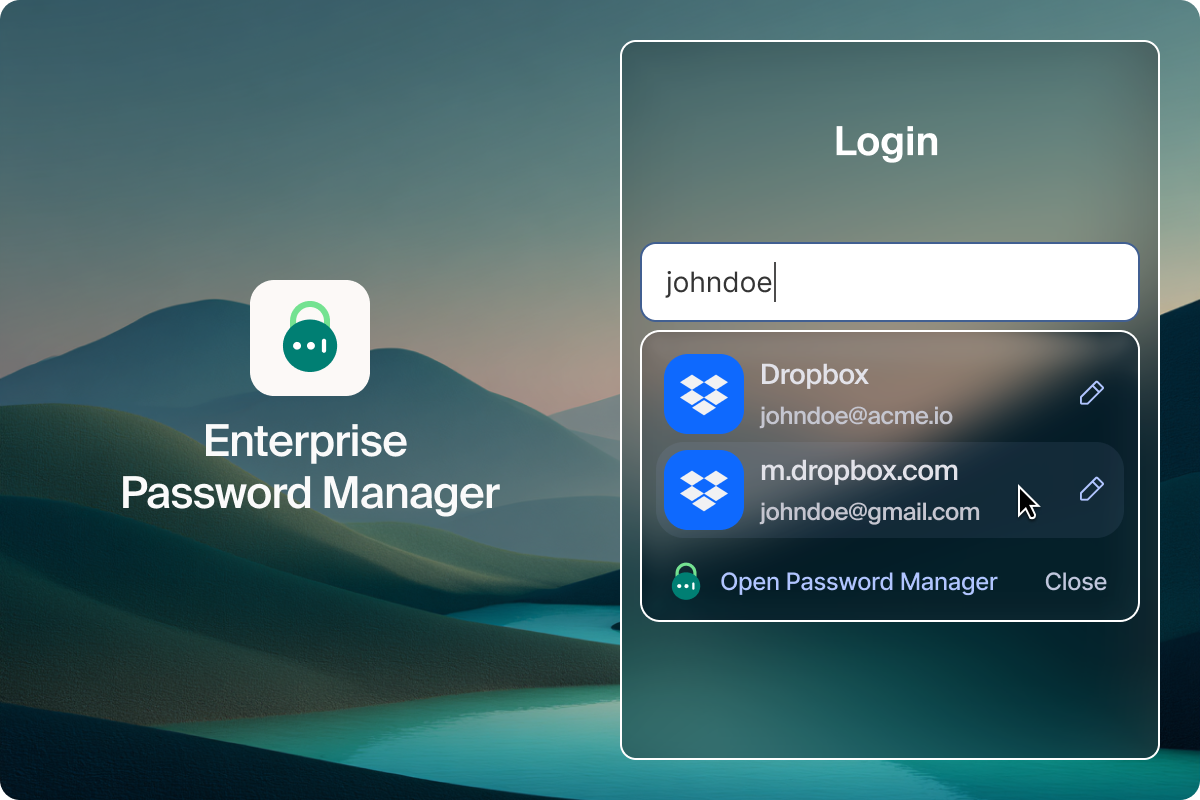


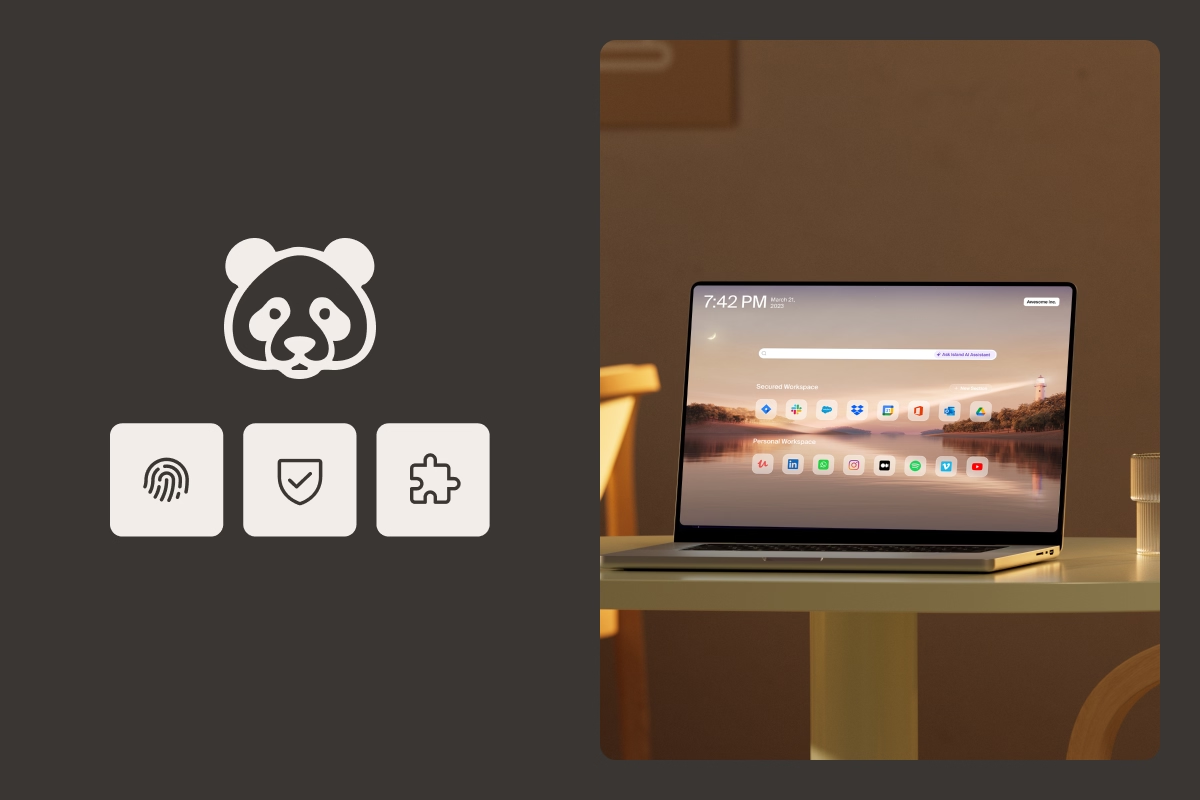



.svg)
.svg)
